Does clone MB SD Connect C4 do online/offline SCN coding?
This is a frequently asked/consulted question of Mercedes Star diagnosis system. The text below will answer the question and explain it in detail.
1) It has to be MB STAR COMPACT CONNECT 4 (Item number SP100-D)or Super MB STAR C3 (Item number SP45-B) multiplexer.
2) Online SCN coding software service can only work with Star DAS/XENTRY software pre- 2013V or newer DAS/XENTRY after 2015.1.
NOTE:
This Online service function does not support Retro and airmatic.
How to process this online coding service?
1.Place an order on the online coding service.
2.Contact our online customer service or add our skype/msn/yahoo for us to process this online coding.
3.Prepare MB STAR C3/SD Connect C4, car, laptop and teamviewer.
4. Select the car model and programming system (eg, headlight XALWA-L)
5.Select CONTROL unit adaptations
6.Choose offline program (CONTROL MODULE PROGRAMMING) then (SCN coding)
7.Provide us your teamviewer User ID and password.
8.Login server (DALMLER)
9.Login server and finish SCN coding automatically
The offline SCN coding software is mainly used for Mercedes-Benz vehicles pre-2009. Software no need installation, directly run it on DAS software, then provide us your ID and password to activate it.
It has to meets following two requirements as well:
1) The offline SCN coding is invalid on DAS software pre-2014.7V
2) New Star diagnosis DAS 2015.1 up will not support offline coding.
How to get the offline SCN coding activation ID?
1) After you install the software, you will see below program, send us the correct ID on the upper left corner (marked red circle). Do not send the ID in windows box.
2) Open upper left corner icon, you will see the correct ID:
3) Copy the ID and send it to us. We will resend you a license.
4) Extract the license and run it directly. Then the software will be ready for use.
If you need to make your clone SD Connect C4 multiplexer do both online and offline programming functions, the most convenient and cost-effective way is to get:
MB SD Connect C4 unit + Dell D630 laptop + 2012.11V Dell HDD with SCN database support offline programming + additional external 2015.* DAS/XENTRY software HDD
SD Connect C4+ Dell laptop + 2012.11V Dell HDD (software are pre-installed) are available here:
http://www.mbstartool.com/wholesale/mb-sd-connect-compact-4-star-diagnosis-with-dell-d630-laptop-4gb-memory-with-offline-programming.html
2015.7V Star Diagnostic DAS/XENTRY software Dell/External HDD is available here:
http://www.obdexpress.co.uk/wholesale/mb-star-c3-c4-software-hdd-dell-d630-format-newest.html
Online SCN Coding: YES
China clone SD Connect Star diagnosis system will support Online SCN coding, but it has to meets following two requirements:1) It has to be MB STAR COMPACT CONNECT 4 (Item number SP100-D)or Super MB STAR C3 (Item number SP45-B) multiplexer.
2) Online SCN coding software service can only work with Star DAS/XENTRY software pre- 2013V or newer DAS/XENTRY after 2015.1.
NOTE:
This Online service function does not support Retro and airmatic.
How to process this online coding service?
1.Place an order on the online coding service.
2.Contact our online customer service or add our skype/msn/yahoo for us to process this online coding.
3.Prepare MB STAR C3/SD Connect C4, car, laptop and teamviewer.
4. Select the car model and programming system (eg, headlight XALWA-L)
5.Select CONTROL unit adaptations
6.Choose offline program (CONTROL MODULE PROGRAMMING) then (SCN coding)
7.Provide us your teamviewer User ID and password.
8.Login server (DALMLER)
9.Login server and finish SCN coding automatically
Offline SCN coding: YES
Will clone SD Connect multiplexer do offline SCN coding/programming? Yes. It will.The offline SCN coding software is mainly used for Mercedes-Benz vehicles pre-2009. Software no need installation, directly run it on DAS software, then provide us your ID and password to activate it.
It has to meets following two requirements as well:
1) The offline SCN coding is invalid on DAS software pre-2014.7V
2) New Star diagnosis DAS 2015.1 up will not support offline coding.
How to get the offline SCN coding activation ID?
1) After you install the software, you will see below program, send us the correct ID on the upper left corner (marked red circle). Do not send the ID in windows box.
2) Open upper left corner icon, you will see the correct ID:
3) Copy the ID and send it to us. We will resend you a license.
4) Extract the license and run it directly. Then the software will be ready for use.
If you need to make your clone SD Connect C4 multiplexer do both online and offline programming functions, the most convenient and cost-effective way is to get:
MB SD Connect C4 unit + Dell D630 laptop + 2012.11V Dell HDD with SCN database support offline programming + additional external 2015.* DAS/XENTRY software HDD
SD Connect C4+ Dell laptop + 2012.11V Dell HDD (software are pre-installed) are available here:
http://www.mbstartool.com/wholesale/mb-sd-connect-compact-4-star-diagnosis-with-dell-d630-laptop-4gb-memory-with-offline-programming.html
2015.7V Star Diagnostic DAS/XENTRY software Dell/External HDD is available here:
http://www.obdexpress.co.uk/wholesale/mb-star-c3-c4-software-hdd-dell-d630-format-newest.html
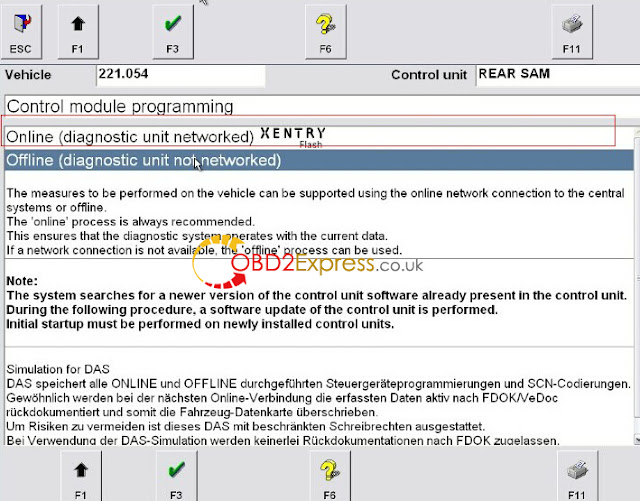







ReplyDeleteGreat blog, continue the good work
http://www.prokr.net/2016/09/eliminate-bugs-6.html
http://www.prokr.net/2016/09/eliminate-bugs-5.html
http://www.prokr.net/2016/09/eliminate-bugs-3.html
http://www.prokr.net/2016/09/eliminate-bugs-2.html
http://www.prokr.net/2016/09/eliminate-bugs.html