I have to buy Xhorse VVDI2 and VVDI PROG together? WHY?
Why someone recommed to buy Xhorse VVDI2 and VVDI2 PRO together?is it necessary?This post aims to give the answer for it.
First, clarify both functions.
Xhorse VVDI2 is a comprehensive OBD tool used for diagnose and programming (ecu programming and auto key programming).
VVDI Prog usually works fine as an car ECU programmer.
| Item | VVDI2 key programmer | VVDI Prog programmer |
| Language | English only | English/Chinese |
| Function | Diagnosis
Odometer correction
ECU programming
Key programming
Key learn
Etc
| EEPROM programming
MCU programming
ECU programming
Pin code calculation
|
| Price | €2,110 | €385 |
So, vvdi 2 and vvdi prog only share one function: ecu programming.
Second, is it necessary to buy vvdi2 & vvdi prog together?
Sometimes yes, definitely!
As for programming a key to some cars, esp. those ECUs that a vvdi2 doesn’t support, we have to use a vvdi programmer to read ecu data first, then use vvdi2 to program a key, e.g. Porsche DCM-2M25J, BMW CAS4+ 5M48H, etc.
Example: program a key to Porsche DCM-2M25J
Step 1: Read Porsche BCM data with vvdi prog.
Disassemble the CM from Porsche.
Connect vvdi programmer with the laptop.
Open the vvdi prog software.
Porsche type: DCM-2M25J. Go to the wiring diagram.
Connect to the BCM according to the wiring diagram.
Close the wiring diagram.
Click “Read”.
Detecting the device…(the yellow light on vvdi prog flashes.)
System prompts that the chip need to decrypt.
Click to remove encryption bit.
Performing decryption…
Decryption success.
Click “Read”.
Reading success.
Save the data.
Step 2: Write Porsche key with vvdi2.
Preparation:
Open vvdi2 Quick Start.
Go to Transponder Programmer.
Go to Security Data Tool.
Select European, Porsche, 2M25J. Then to load the BCM data saved just now.
Select Yes to erase the key.
Delete key 2 to go on.
Click Yes to establish a new file. Name the file and save it.
Load the new file saved just now.
Select NO.
Only one key ID left.
Write a new key:
Select key2 and click “Generate Dealer Key”.
Generating dealer key…
Successfully generate dealer key. Click OK to save the new data and write back to BCM.
VVDI2 and VVDI PROG finish programming Porsche key.
Done!
Note:
To refer to ECUs type needs vvdi prog or not, please check the vvdi prog programmer manual:https://mega.nz/#!3hxDELQB!RwW0wEXMInsqUSuyyCEVaCEmONX3qGO5UgxP0hxVDzE or consult the customer service at http://www.obdexpress.co.uk/
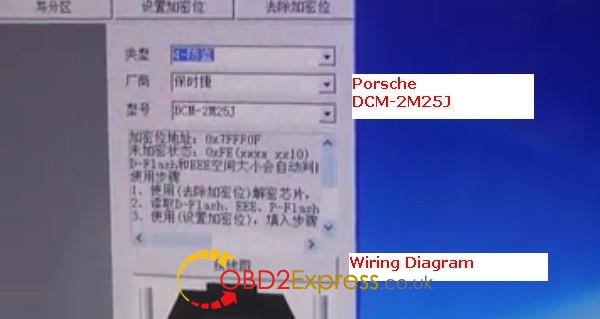
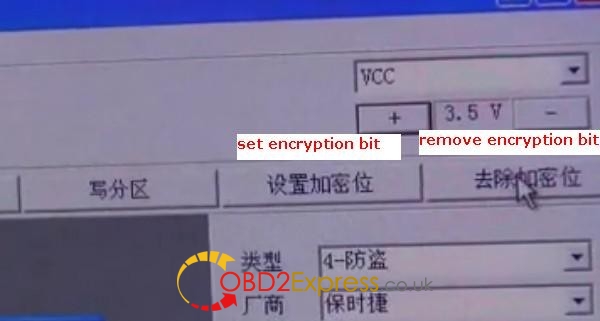





Comments
Post a Comment