Change the mileage on Ford F350 2004 use Digiprog 3
Hi guys !I meet some problem ,I want to change the mileage on Ford F350 2004,and then i'm using a odometer correction tool DP3 v4.94 (Digiprog 3), but i don’t have the diagram or what chip looking for to extract the info from this cluster. So I searched and find some documents.
Here is the Ford F350 digiprog III pinout on the manual book:
1.What is needed plug 51.
2.FORD VAN F350
3.Remove the cluster and it.
4.Connect shown in the photo’s below the plug 51 with the marked soldering points. The white marked soldering points among themselves
and connect to the white wire from St. 51st (Photos s. Next page)
5.Select the program: cars / trucks – FORD – F350.
6.The DIGIPROG denotes old / incorrect Mileage.program and completed the new / correct Mileage.
2.FORD VAN F350
3.Remove the cluster and it.
4.Connect shown in the photo’s below the plug 51 with the marked soldering points. The white marked soldering points among themselves
and connect to the white wire from St. 51st (Photos s. Next page)
5.Select the program: cars / trucks – FORD – F350.
6.The DIGIPROG denotes old / incorrect Mileage.program and completed the new / correct Mileage.
But my cluster looks different from the pic in the manual, here is mine.
Then a DigiProg expert pointed me the proper solution.
Use the BDM points mate 4 wires
Do like in clusters picture. use connector ST48 and wire to the 6 pin point pad and read thru ford f350 or thru eeprom programmer set to mcu 912 4k.
Digiprog3 v4.94 ST51 is only for 12 volt if you going to power entire board for f350 should be using st48 which gives 5volt 12volt to a mcu and youll be smoking in no time.
This article comes from a blog dedicated to how to adjust mileage:http://www.mileageprogrammer.com/correct-mileage-of-ford-f350-using-digiprog-iii/




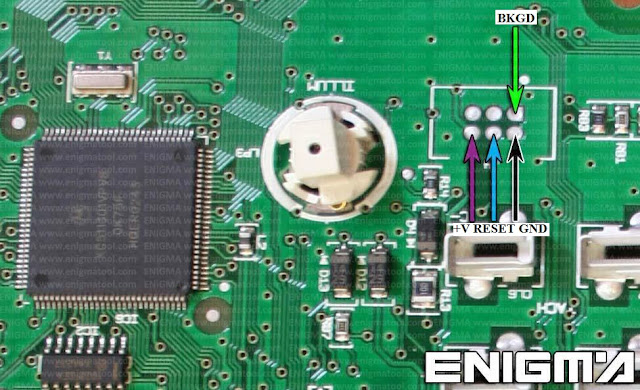



Comments
Post a Comment