How to reprogram PCM for Ford Focus 2008 with VCM2 IDS
Here is the instruction on Ford Focus 2.8L 2008 PCM reprogramming using Ford VCM II IDS diagnostic system clone.
Main procedure:
Step 1: Install a new PCM
Step 2: Reprogram PCM
Step 1: Install a new PCM
Install VMware and well setup IDS software follow the video/pdf guide (see attachment below)
Run Ford Module Programming
Click on car icon
Select “Start New Session”
Press “Confirm”
The SAE J2534 pass-thru device cables must not interfere the safe operation of the vehicle. Secure all cables away from the vehicle pedals.
Make connection as shown
Turn ignition to ON
Apply the parking brake
Apply Neutral/Park gear position
Establishing communication to PCM
Verify vehicle information
Press programming icon
Select “Module programming”
Select “Programmable Module Installation”>> “PCM”
Again verify vehicle information and confirm
Turn ignition to OFF position (Position 0)
Check if the displayed VIN is correct, if yes, hit Yes to continue
Follow the system prompt to install a new module in vehicle
Step 2: Reprogram PCM with VCM 2 IDS
Please read the following information carefully.
NOTE: Do not start a reprogramming session with a low battery in the vehicle and/or programming tool.
The fuel pump and the engine cooling fan(s) may run during the following procedure.
If you are programming a 6.0L diesel, the FICM replay must be removed before programming.
Turn ignition to ON position
Erase procedure in progress
Downloading data and reprogramming PCM in progress
Turn ignition to OFF
The operation in progress
Turn ignition to ON
Set ignition switch to OFF
Calibration has been loaded and checked.
If you programmed a 6.0L diesel please reinstall the FICOM relay.
Start engine. Do not depress the throttle pedal.
Set ignition to OFF
Set ignition to ON
Clear stored fault codes
Turn ignition to OFF
PCM reprogramming procedure is done.
Related blog:
How to install Ford VCM2 IDS V96 step-by-step
http://blog.obdexpress.co.uk/2015/08/12/how-to-install-ford-vcm2-vcmii-ids-v96-step-by-step/
Main procedure:
Step 1: Install a new PCM
Step 2: Reprogram PCM
Step 1: Install a new PCM
Install VMware and well setup IDS software follow the video/pdf guide (see attachment below)
Run Ford Module Programming
Click on car icon
Select “Start New Session”
Press “Confirm”
The SAE J2534 pass-thru device cables must not interfere the safe operation of the vehicle. Secure all cables away from the vehicle pedals.
Make connection as shown
Turn ignition to ON
Apply the parking brake
Apply Neutral/Park gear position
Establishing communication to PCM
Verify vehicle information
Press programming icon
Select “Module programming”
Select “Programmable Module Installation”>> “PCM”
Again verify vehicle information and confirm
Turn ignition to OFF position (Position 0)
Check if the displayed VIN is correct, if yes, hit Yes to continue
Follow the system prompt to install a new module in vehicle
Step 2: Reprogram PCM with VCM 2 IDS
Please read the following information carefully.
NOTE: Do not start a reprogramming session with a low battery in the vehicle and/or programming tool.
The fuel pump and the engine cooling fan(s) may run during the following procedure.
If you are programming a 6.0L diesel, the FICM replay must be removed before programming.
Turn ignition to ON position
Erase procedure in progress
Downloading data and reprogramming PCM in progress
Turn ignition to OFF
The operation in progress
Turn ignition to ON
Set ignition switch to OFF
Calibration has been loaded and checked.
If you programmed a 6.0L diesel please reinstall the FICOM relay.
Start engine. Do not depress the throttle pedal.
Set ignition to OFF
Set ignition to ON
Clear stored fault codes
Turn ignition to OFF
PCM reprogramming procedure is done.
Related blog:
How to install Ford VCM2 IDS V96 step-by-step
http://blog.obdexpress.co.uk/2015/08/12/how-to-install-ford-vcm2-vcmii-ids-v96-step-by-step/
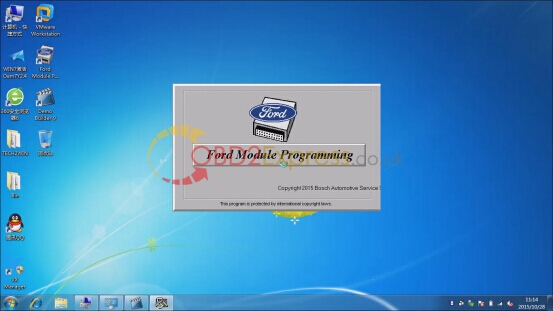







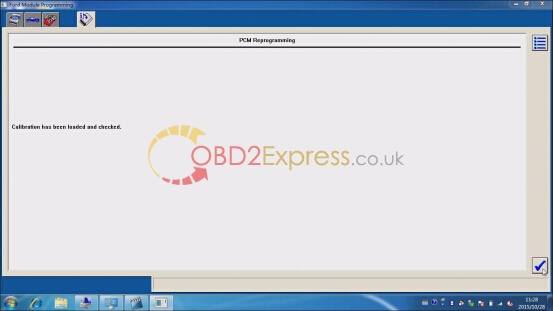





Comments
Post a Comment