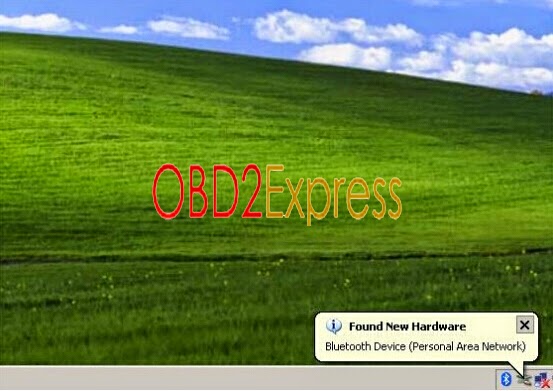How Autel MX-Sensor work with MaxiTPMS PAD

MaxiTPMS PAD Minimum Computer Requirements Laptop or PC with 100 MB of free disc space Windows XP, Vista or Version 7 Available USB Port CD Drive Connecting MaxiTPMS PAD Connect the MaxiTPMS PAD to the PC using the supplied USB cable. The MaxiTPMS PAD program will always prompt you to connect the PAD before letting you start the process. Indications of the Working Status Power-on - Illuminates solid green light Successful read or program - Illuminates green light with quick beeps Failed read or program - Illuminates red light with a long beep Sensor Communication Wireless Communication – Place the sensor on the MaxiTPMS PAD in area marked by lines Launching MaxiTPMS PAD Software Click on All Programs from Windows Start Menu, locate and click on to start the program. If you haven't already, connect your MaxiTPMS PAD to your PC. MaxiTPMS PAD Software Operation Select the vehicle manufacturer from the Car Brand menu. Then select the model and year...