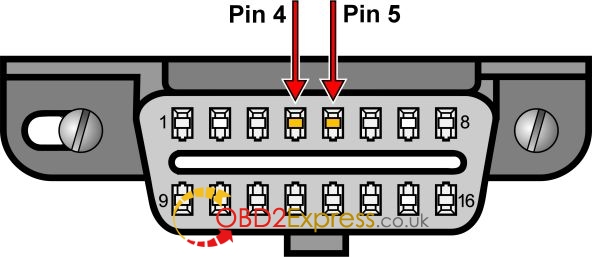Golo Launch M-Diag Lite user manual
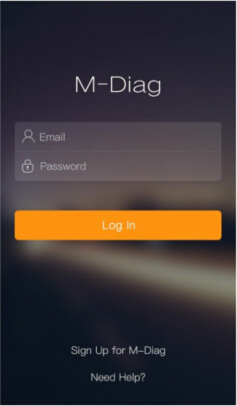
This M-diag user manual for beginners : http://www.obdexpress.co.uk/upload/pro/original-launch-m-diag-lite-for-ios-android-user-manual.pdf 1.Launch M-Diag Lite User registration and login Enter your email address to apply for a user account 2. Launch M-Diag Lite device activation Enter the S/N and A/C(Activation Code)in the password envelope to active the M-Diag device. 3.Launch M-Diag device installation Step 1:Find the OBDII port,which is usually located underneath the dashboard; Step 2:Plug the M-Diag into the OBDII port of the vehicle and the LED indicator will light up to show the operating status. Note: 1.Remove the M-Diag device after using.Do not leave it in the OBDII port. 2.Turn off the ignition before plugging or unplugging the M-Diag device. 4.Purchase diagnostic software Step 1: TAP ON "Purchase more car line software" to eter the car line software list. Step 2: Select the car line software,tap on the vehicle icons t...