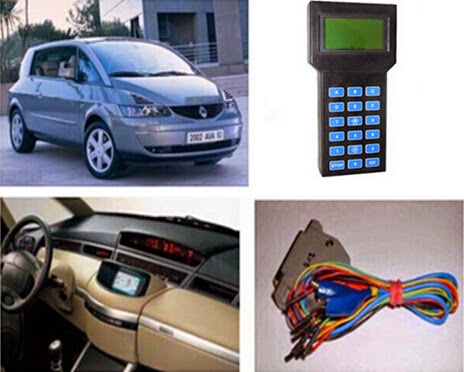How to Run 2015.1 BMW ICOM Software on Win8 OS

2015.1 BMW ICOM ISTA-D 3.46.30 ISTA-P 3.54.1.001 support engineer programming for ICOM, ICOMA2 and other compatible devices. This engineer programming software has English, Russian and German version, meanwhile it is compatible to run on PC / Laptop with Win8 OS. The following writeup is about how to run this 2015.1 BMW ICOM software on Win8, please check carefully. 1. First to insert D-Link; 2. Boot up PC / Laptop; 3. Double click "ISPI-NEXT Admin Tools" shortcuts, wait for about 20 seconds to activate the software; 4. Select Wifi for ICOM (Only click once); 5. At this time, use mobile phone to search Wifi, if D-Link activates, it will show you the Wifi name "ISAP"; 6. Connect ICOM with vehicle; 7. When ICOM System Light cease to flash and WLAN Light keep on after flash for a few seconds, which means a full connection between ICOM and PC / Laptop. http://bmwicomseries.webs.com/