Success to Activate the Autocom software
When I active my autocom, I meet this problem. Shown as the following picture, what should I do? Can you tell me?
Problem shown:
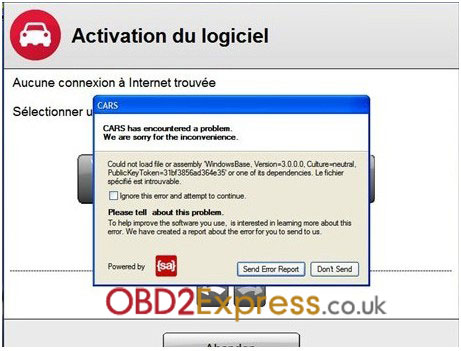
Solution:
Open the file "dotnetfx3.5sp1" in CD. And click repair, after doing these, your problem will be solved. Then you can continue to active your autocom. Attention: when you do this step, please connect the internet.
Any problem, you can send email to sales@obdexpress.co.uk.
http://www.obdexpress.co.uk
Problem shown:
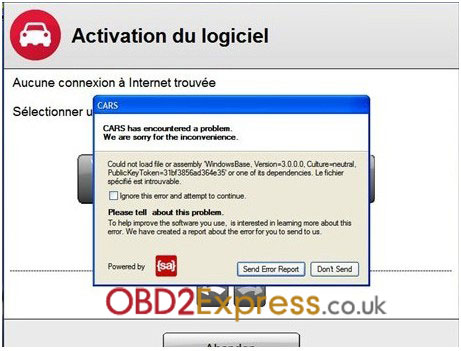
Solution:
Open the file "dotnetfx3.5sp1" in CD. And click repair, after doing these, your problem will be solved. Then you can continue to active your autocom. Attention: when you do this step, please connect the internet.
Any problem, you can send email to sales@obdexpress.co.uk.
http://www.obdexpress.co.uk



Comments
Post a Comment