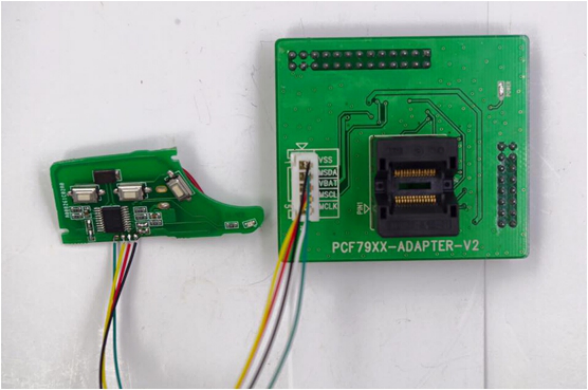How to install Ford IDS V98 for WiFi VXM II
Ford VCM 2 IDS V98.01 has been released officially at obd2express . And IDS 98.01 installation is offered here. IDS 98 only for Ford VCM II with wireless card: http://www.obdexpress.co.uk/wholesale/best-ford-vcm-ii-diagnostic-tool-wifi-wireless-version.html (best WIFI vcm ii) http://www.obdexpress.co.uk/wholesale/ford-vcm-ii-diagnostic-tool-wifi-wireless-2.html Operation system: Windows XP / WIN 7 Video instruction on IDS V98 installation: https://mega.nz/#!4tV3hLiC Main steps: Step 1 Install IDS V81 Step 2 Install and run IDS V91 Step 3 Install IDS V98 Step 4 IDS V98 test on Mondeo 2011 MY Step 5 Install Deep Freeze Detailed instruction: Disable network connection Go to Date and Time Properties/Internet Time, to cancel selection of "Automatically synchronize with an Internet time server" Step 1 Install IDS V81 Insert IDS V81 DVD , open RPU DVD. Click " Calibrations ". Click ‘"Next" to in install Calibrations. Click "Nex...