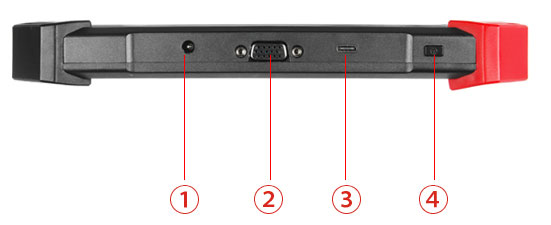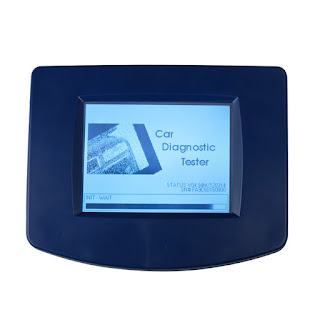Jaguar & Land Rover JLR diagnostic tool Buying Guide

Here is the buying guide with comparison of VXDIAG VCX NANO for Jaguar & Land Rover OEM diagnostic tool, JLR Mongoose cable, VCM2 scanner and DA-VINA J2534 interface. 1) price: vxdiag vcx nano JLR: €108 (best choice for diagnosis and ecu & key programming) Mongoose cable clone: €48 (best solution of diagnosis) JLR VCM2 chinese: €189 DA-VINA J2534: €100 1) workable with the genuine: Mongoose & DA-VINDA interfaces work with the original JLR SDD IDS software. 2) Functions: Wi-Fi: vxdiag vcx nano, vcm 2 Basic diagnosis: all ok Key making: vcm2, vxdiag nano, DA-VINA Ecu programming: vcm2, vxdiag nano, DA-VINA Offline programming: JLR SDD V141 (advised to use with VXDIAG VCX NANO diagnostic tool.) 3) New cars solution: If you need to new Jaguar and Land Rover model up to 2014 year, DA dongle 2534 or Mongoose pro which version 139.14 up are recommended. Now the SDD version 145 is the one tested without any issues by thousands of people.