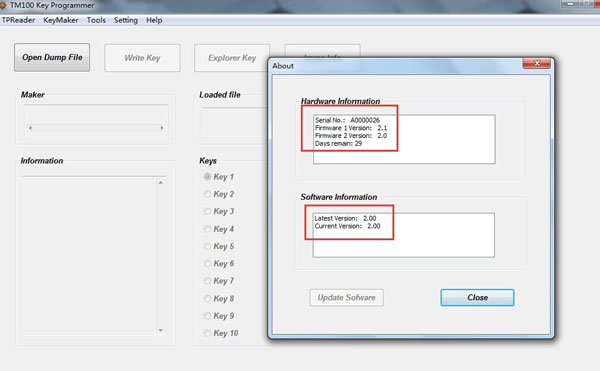How to install new XPROG BOX 5.60 on Windows 7 32bit

XPROG-M nowadays has been updated to XPROG-BOX V5.60 ECU programmer . Today, XPROG BOX 5.6.0 is verified to work well to read and write EEPROM 93C66. Here’s the instruction on how to install XPROG-BOX 5.6 on Windows 7 and use it to read and write ECU EEPROM. This is the new XPROG-M 5.60 obd2express engineers used: Basic info: 1. Language: English 2. Newest Version V5.60 3. This is the only version XPROG-M can decypte new version BMW CAS4. 4. with USB Dongle, more convenient and secure. 5. Add new authorization: AUTH-0025 Authorized 11/4/2014 6. No operation system limitation, software can be installed on Windows XP, WIN7 7. High quality with one year warranty. ATTENTION please when install XPROG: 1. If your X-Prog is older version,cannot use this newest dongle to update to V5.60. 2. Close all of the computer anti-software. If not, X-prog software may be killed. 3. Disconnect the internet. If not, the internet may damage the hardware. 4. Uninstall all the old x