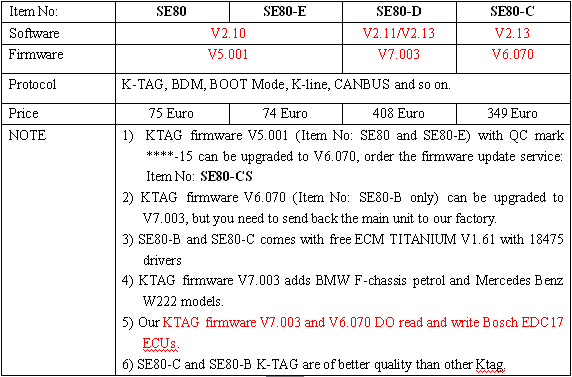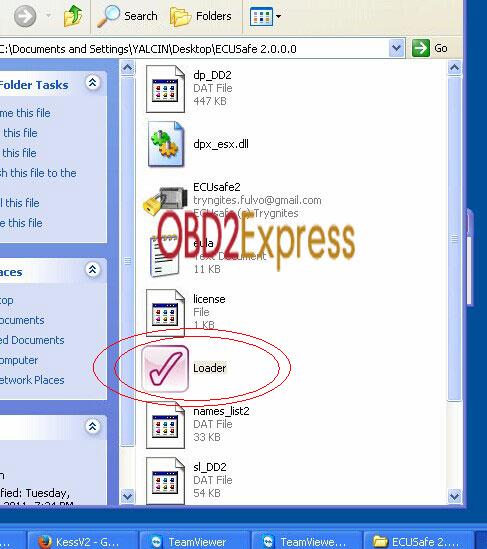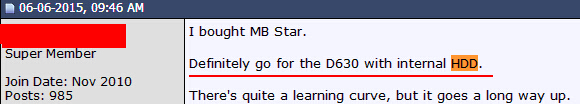Where to buy Ford VCM2/VCMII IDS clone with A quality PCB

Yes, this question was asked many times in forums and search engines, including me. Until I got the answer from one of the mnhauto member who post a correct clone A quality PCB board, did I realize what Ford VCMII unit should I get. I loaded the attachment to help you look a bit more closely. Of course, I shot him a PM and he recommended the seller obdexpress.co.uk . And I am appreciated that he guided me what exactly item no VCM2 should I go for: SP177-C1 or SP177-C. Then I went for their site. The difference between these two is that SP177-C1 comes with WIFI card, but SP177-C needs to buy WIFI card additionally. To be honest, I do not really interested in WIFI stuff, what matter is good communication with the device. So I decided to buy VCM 2 SP177-C for it is a bit cheaper than SP177-C1 (saved me 40 euro). Ford VCM2 A quality clone Hardware: The VCMii kit took 7 days from the time I ordered it until it was at my front door. The package comes with a VCM2 main unit, OBD2 ca