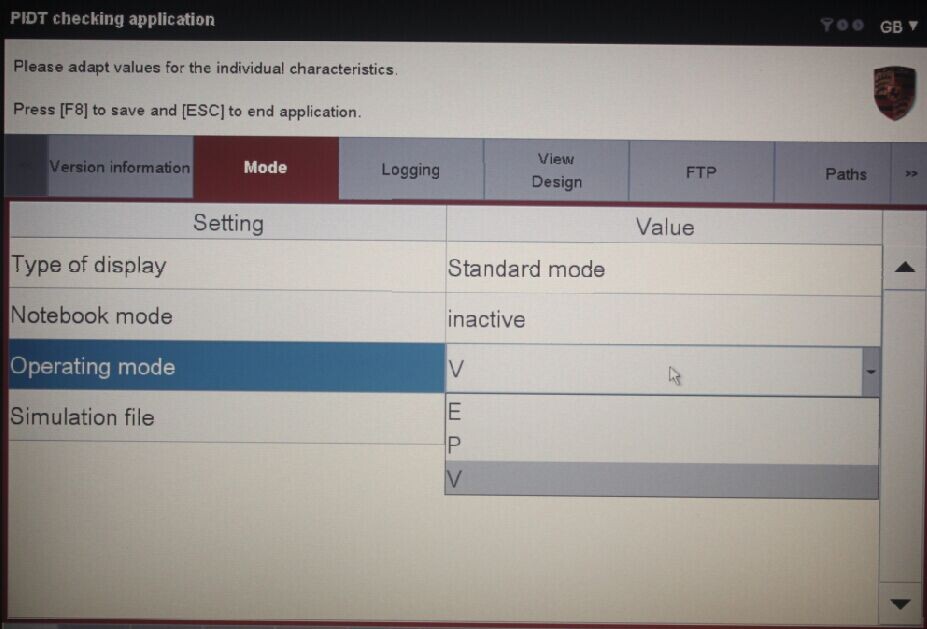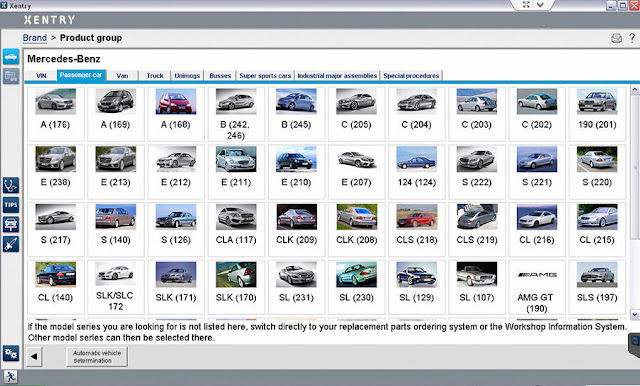Xtool X-100 PAD vs. Xtool X100 PRO vs. X300 Plus
What are the differences among Xtool X-100 PAD key programmer, Xtool X100 PRO auto key programmer and X300 Plus X300+ auto key programmer? Item XTOOL X-100 PAD XTOOL X-100 Pro XTOOL X300 Plus Image Design Tablet PAD Handheld device Handheld device WIFI Yes No No Update update via WIFI update online update online Language English English English Functions * Key programming * Oil Reset/Engine oil light reset * Odometer Adjustment * Tire Pressure Warning Light Reset (Manual Operation) * Timing belt light reset (Manual Operation) * EPB Electrical Parking Brake Adaptation * TPS Throttle Body Adaptation * Steering Angle Calibration * Battery Reset * PIN Code Reading * Hexadcimal editor(Win Hex) * OBDII Diagnosis * Support the latest vehicles with CAN BUS and UDS protocol * Update Via WIFI (always equip your device with